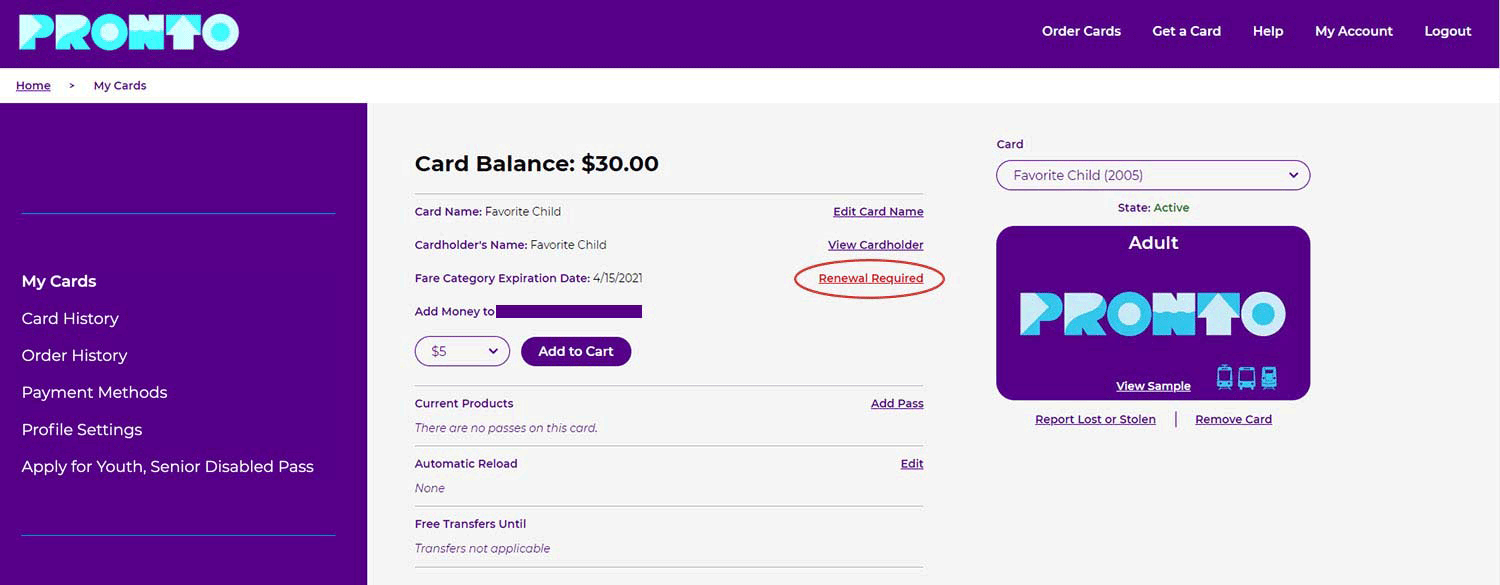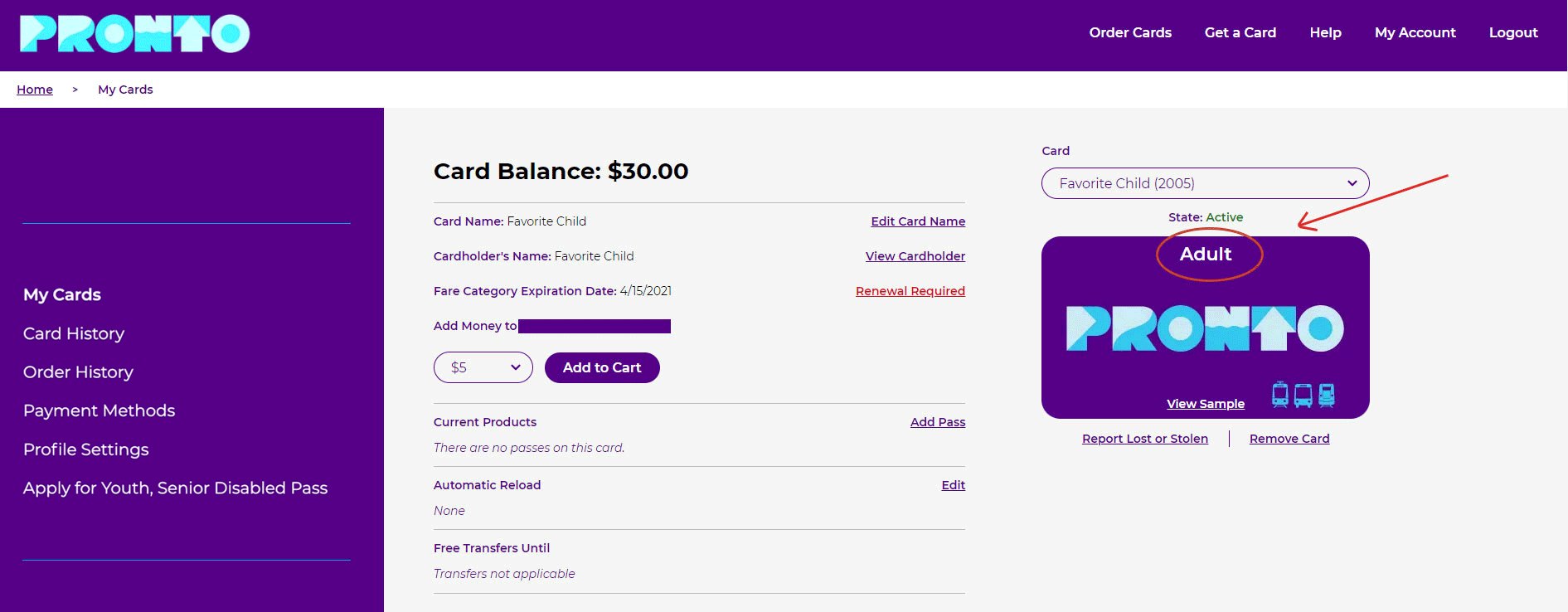Please note: If you are not a Senior or Youth rider with a government-issued photo ID showing your birthdate, please expect up to a few business days for reduced fare approval. If you need approval sooner than 10 business days, go to the MTS Transit Store or NCTD Customer Service locations for assistance. If you need immediate approval for a reduced fare, please call the PRONTO Support Center at 619-595-5636, as they may be able to assist you with temporary approval.
First, visit RidePRONTO.com to access the Reduced Fare Online Application. If you haven’t already, you will need to register for a PRONTO account. Depending on what pass you are applying for, you will need one of these documents below:
Youth (18 and under):
- Birth Certificate OR A valid government-issued photo ID with birthdate (preferred) OR
- K-12 School ID
- School Enrollment form or transcripts (see example)
- Youth under 13 will also need a parent or guardian to assist them with the process
Seniors (65+):
- A valid government-issued photo ID with birthdate (includes driver's license, senior ID card, permanent residency card, passport, foreign ID card, etc.)
Medicare:
- Medicare card + government-issued photo ID
Disabled:
- DMV Placard ID (Receipt) + a government-issued photo ID
- Veterans Administration Award Letter confirming a minimum 50% service connected disability + a government-issued photo ID
- NCTD or other California transit agency unexpired reduced fare disabled or complementary paratransit ID + government-issued photo ID (if no photo included on disabled ID)
- MTS or NCTD Long-Form Approval Letter + government-issued photo ID
Once your PRONTO account is set-up, you will need to:
- Add your information to your profile including your PRONTO card number, if you already have one, OR add your billing and shipping information if you are ordering a new card.
- In the application, you’ll select the type of reduced fare you are applying for, then provide your basic information (name and birthdate).
- Upload your proof of eligibility documents and/or photo ID card.
- Next, you’ll be required to upload a profile picture (ie: selfie, picture should be a clear photo of your face, facing the camera). If applying for automatic qualification (seniors or youth 13+), you will be prompted to take a live selfie. All other applicants can upload a saved profile picture. Examples of accepted/rejected profile pictures coming soon.
Once your application has been submitted, you will either receive automatic approval (available for seniors and youth 13+), or you will be directed to our manual verification process (up to a few business days for review/approval) where a member of the PRONTO Support Team will review your application documents and grant or deny a reduced fare.
Once you have been approved for a reduced fare, you can view your eligibility expiration date under ‘My Cards’ in your PRONTO account online.